|
TrakPro Design About Us |
The project tracking and financial performance package is a Microsoft© hosted Excel™ spreadsheet program that will assist owners, estimators and project managers in tracking bid project costs of simple through complex projects where labor and material costs are known and gross profit margins are calculated. TrakPro will assist you in making informed resource decisions as well as manage profit and gross profit margin percentage objectives through estimate-to-complete and final costs.
The TrakPro workbook incorporates twelve (12) topic planning forms. The main forms are: Summary, Technician, Labor, Material, Subcontract, Freight, PPPM (Parking, Per Diem, Permits and Mileage), WIP and Invoice.
| - The Summary Sheet is fed by all other sheets in the workbook. Contract labor, material, and other costs are input along with the sell price and expected profits. As actual costs start to accrue, TrakPro compares bid-to-actual results and expected profits. An estimate-to-complete line allows project and financial managers to assess project health. Besides the original contract, TrakPro will allow up to 35 change orders and will track all appropriate comparisons. |
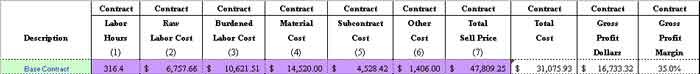 |
| - The Technician Sheet allows input for tracking of up to fifty (50) people. Since some functions within Excel require a sorted list, these workers can be input and sorted using Data-Sort feature of the toolbar. |
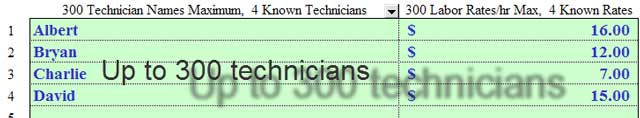 |
| - The Labor Sheet allows up to 500 entries for time and raw labor rates in order to calculate burdened costs. Hours can be tracked by regular, overtime, double and premium rates. |
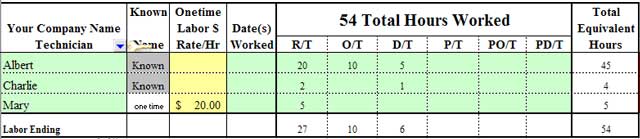 |
| - The Material Sheet allows up to 500 entries describing vendors, PO numbers, dates, dollar amounts and a specific notes section for future clarifications. |
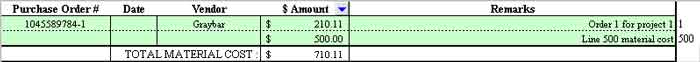 |
| - The Subcontract Sheet allows entries (25 or more) describing subcontractor names, PO numbers, dollar amounts and a specific notes section for future clarifications. |
| - The Freight Sheet allows entries (25 or more) describing vendor names, PO numbers, shippers, dollar amounts and a specific notes section for future clarifications. |
| - The PPPM Sheet (parking, per diem, permits and mileage) allows entries (25 or more) describing names, type of cost, dollar amounts and a specific notes section for future clarifications. |
| - The Cost Chart will provide a quick graphical representation of the contract, actual and estimate-to-complete (ETC) costs. |
 |
| - The WIP Sheet (work in progress) follows costs, estimates-to-complete, billing percentages, cash positions and tracks manhours. In addition to the original contract, the WIP sheet allows comparisons utilizing Time & Material (T & M) numbers, and fixed sell amounts for material and labor. In each case, complete financial status is displayed. |
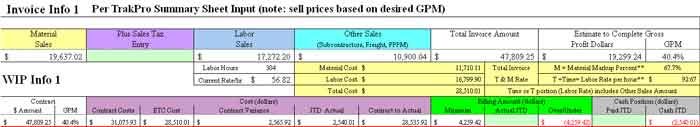 |
| WIP Option 1 depicts all input sheets to calculate final profit and gross margins. |
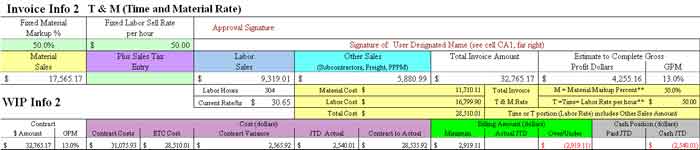 |
| WIP Option 2 depicts all input sheets and the user set T & M rates to calculate related Labor & Other sell amounts. |
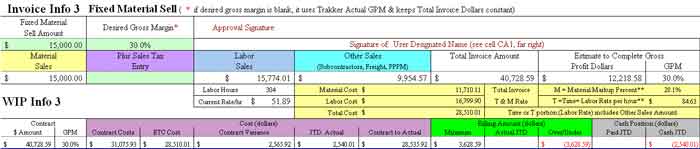 |
| WIP Option 3 depicts all input sheets, user input fixed material sell amount ($15,000) and user desired 30% Gross Profit Margin to calculate related Labor & Other sell amounts. |
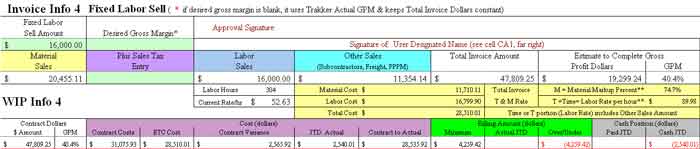 |
| WIP Option 4 depicts all input sheets, user input fixed labor sell amount ($16,000) to calculate related Material/Other sell amounts and gross profit margin. |
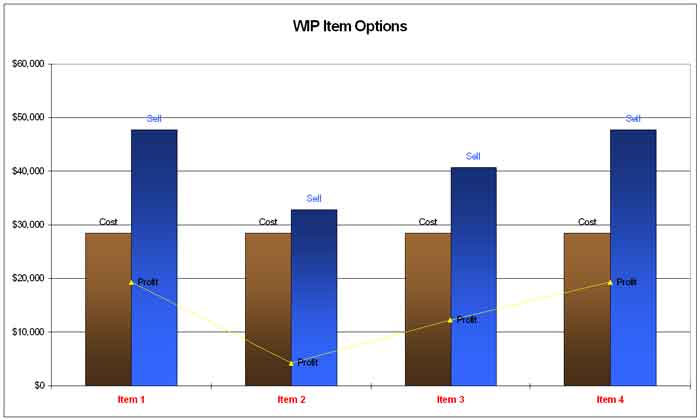 |
| The WIP Items Option Chart depicts all 4 items and related sell price relationship for a quick project review. |
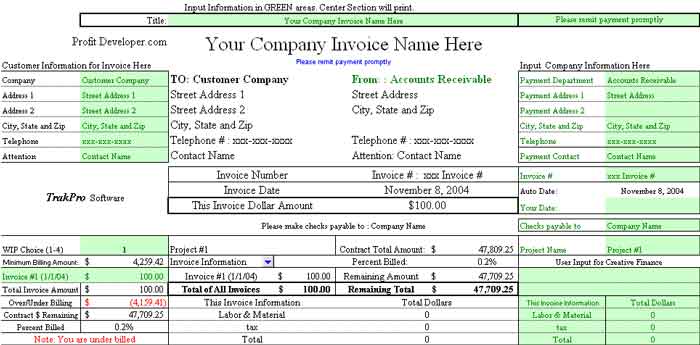 |
|
The typical Invoice Sheet allows up to 25
invoice line items and calculates: |
©Copyright
2025 BIDQWIK™.COM
All Rights Reserved
No use of information without express written permission|
from Peter Buitenhek
All Rights Reserved
No use of information without express written permission|
from Peter Buitenhek

